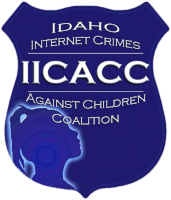This page contains a variety of resources for parents, educators, and others seeking to help children and understand the threats they face.
You can use these links to jump directly to certain resource categories including LINKS, FACTS, VIDEOS, and PDF FILES that you can download and print.
Links
Idaho ICAC Task Force — The Idaho Internet Crimes Against Children (ICAC) Task Force is a statewide coalition of local, state and federal law enforcement and prosecution agencies, focused on apprehending and prosecuting individuals who use the Internet to criminally exploit children.
National Center for Missing & Exploited Children — The National Center for Missing & Exploited Children, (NCMEC), is a private, (501)(c)(3) nonprofit organization that was created in 1984. The mission of the organization is to serve as the nation’s resource on the issues of missing and sexually exploited children. The organization provides information and resources to law enforcement, parents, children including child victims as well as other professionals.
Common Sense Media — Common Sense is an independent nonprofit organization dedicated to helping kids thrive in a rapidly changing world.
NetSmartz® Workshop — The NetSmartz Workshop is an interactive, educational safety resource for children ages 5 to 17. NetSmartz prepares children to behave responsibly when confronted with issues concerning Internet safety.
Senior Internet Safety Tips — A growing collection of clearly written guidebooks that demystify apps, services and platforms.
Parent’s and Educator’s Guide to Combatting Hate Speech — Protecting children and fostering respectful online communication.
Facts
IICACC Facts
- IICACC not the same as the State’s ICAC Task Force under the Attorney General’s office. The Task Force is State funded and is responsible for investigating Internet crimes against children, arresting the perpetrator and prosecuting the criminal cases.
- It is estimated that, at any one time, there are more than 750,000 child sexual predators using the Internet attempting to contacting children to sexually exploit them.
- There are an estimated 625,000 traders of child pornography online every month.
- Approximately 20 new children appear on these porn sites monthly; many kidnapping and child sex trafficking victims. Many of these victims are now a young as toddlers and infants.
- Child Internet pornography sales are approx. $4.9 BILLION annually. Is now, in many cases, conducted by organized crime gangs.
- Child pornography images can be purchased or accessed for as little as $30 to $50 monthly subscription fees.
- Child predator training websites are also offered online and are protected under Constitutional Free Speech.
Idaho Facts
- It is estimated that as many as 34,000 Idaho children receive at least one Internet solicitation for sex annually.
- As many as 5000 Idaho children are exploited by predators via mail or phone calls with requests to meet in person.
- In Idaho between 2006 and 2013, there were 230 documented cases of child exploitation through pornography with over 1/3 involving the use of a computer.
World Facts
- The United States produces and distributes approx. 62% of all the child pornography in the World.
- There are dozens of devices with Internet access used by children, many as young as 3, and children are accessing social media sites by the age of 12. Over half of these are as young as 10.
- There are dozens of Internet Social Apps. being accessed by both children and predators, many of which are specifically designed to encourage personal, confidential and often sexual communication. Such new Apps are flooding the Internet almost daily.
- Sexting and Bullying are increasingly being engaged in by children and are often targeted by sexual predators. Some of this activity is also often known to precipitate attempted or successful child suicides.
Videos
Secrets Preteens Keep On Their Phones [Part 1]
Courtesy ABC News
Secrets Preteens Keep On Their Phones [Part 2]
Courtesy ABC News
Two child sex offenders explain how they picked their targets
Online predators more common and are acting at an alarmingly rapid pace
Full Article from KMVT
An in-depth look at child predators
Courtesy KTVB.com